1,新建文件夹,根据命名规范创建工作目录
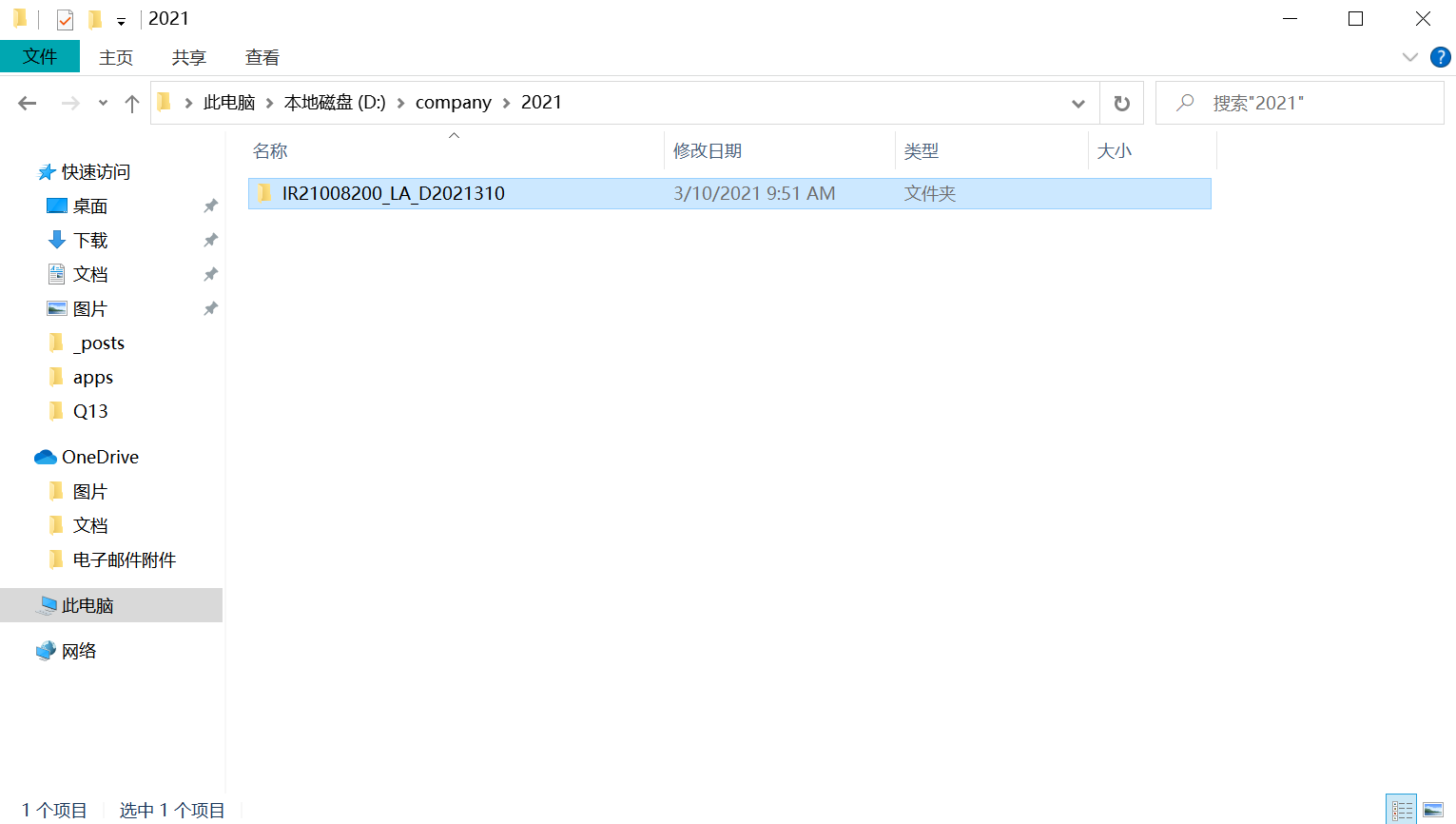
2,打开软件时选择创建的文件夹,File -> New -> 第一项
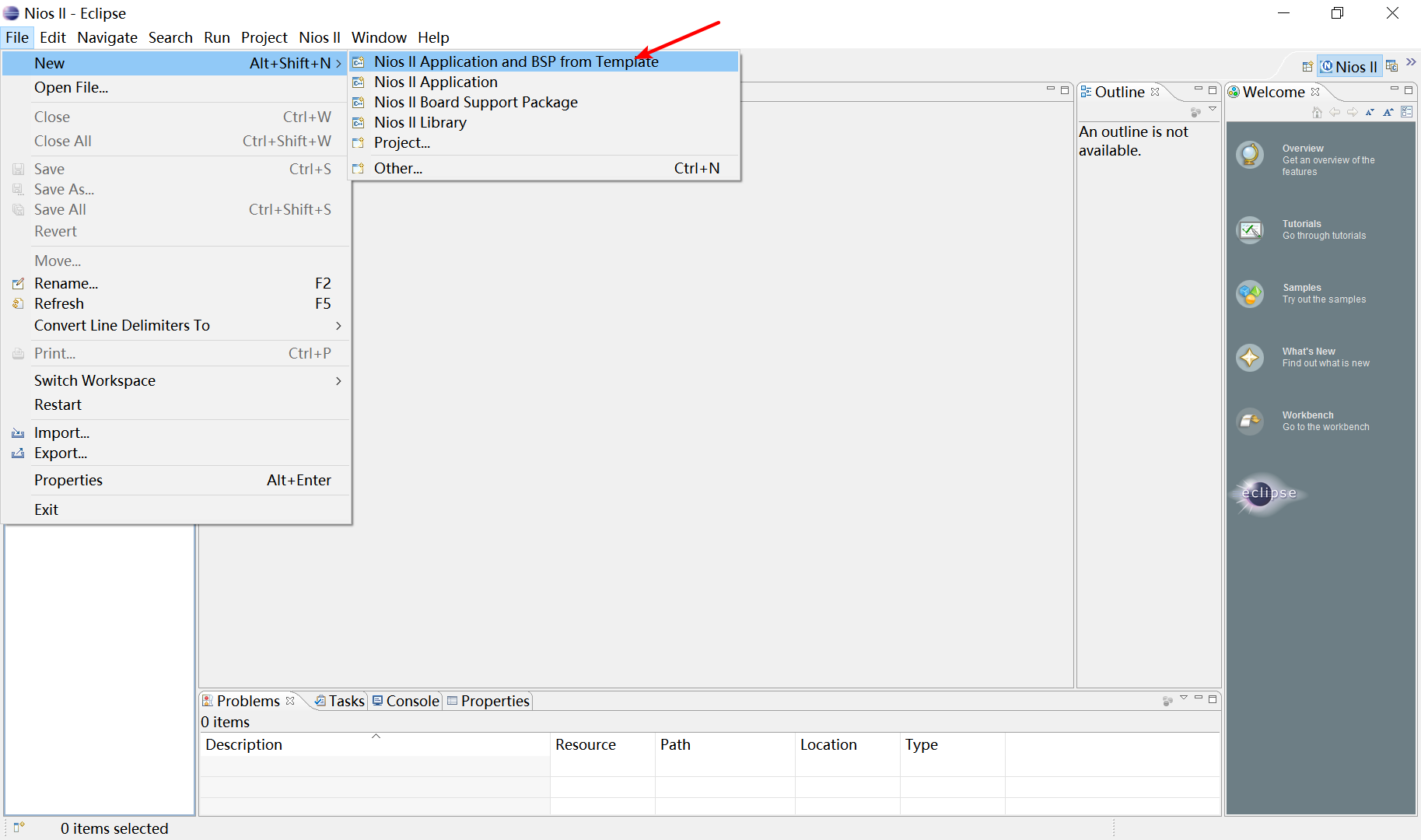
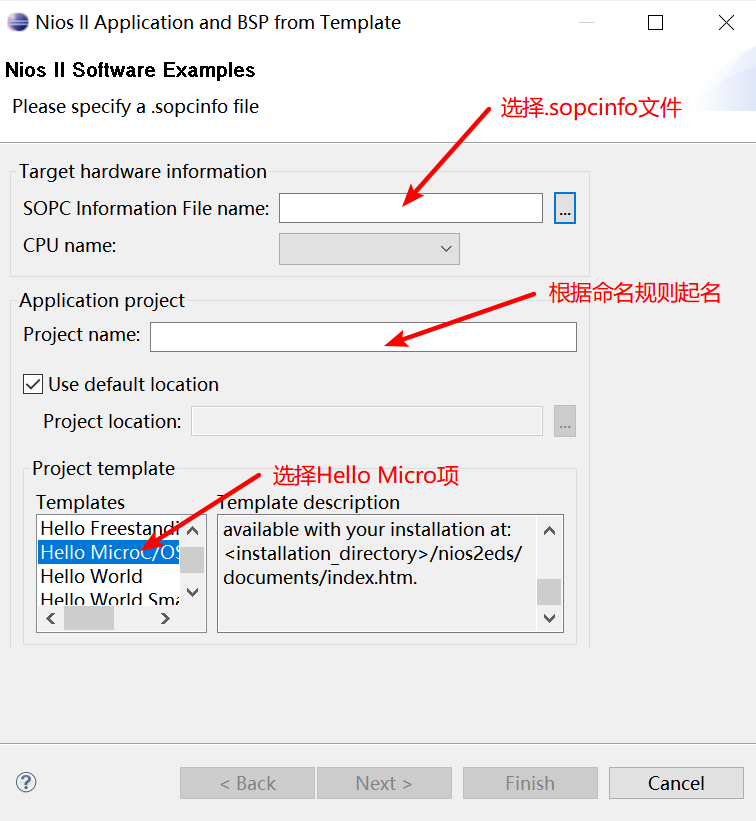
复制标记的文件/文件夹
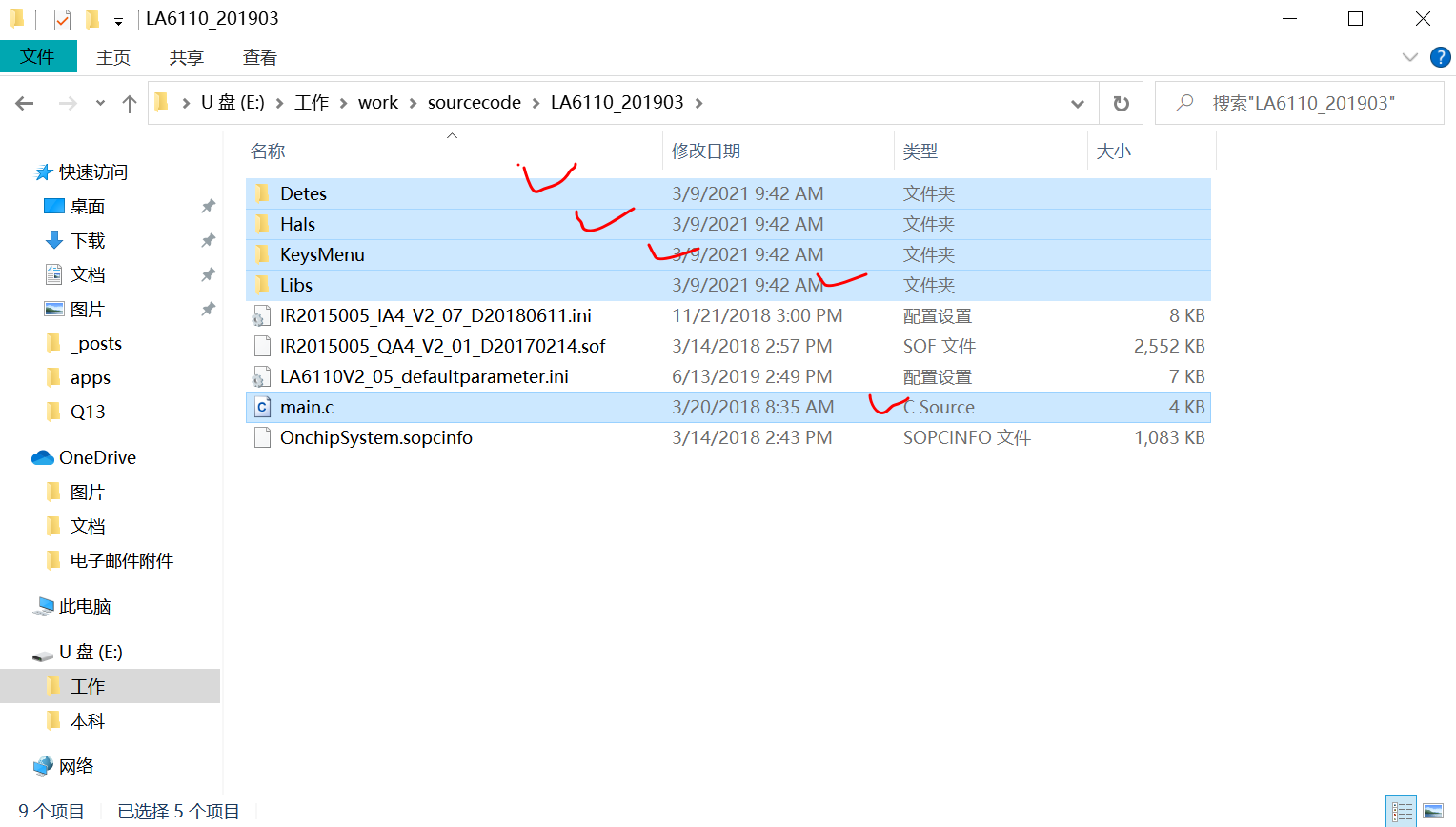
在空白处右键粘贴
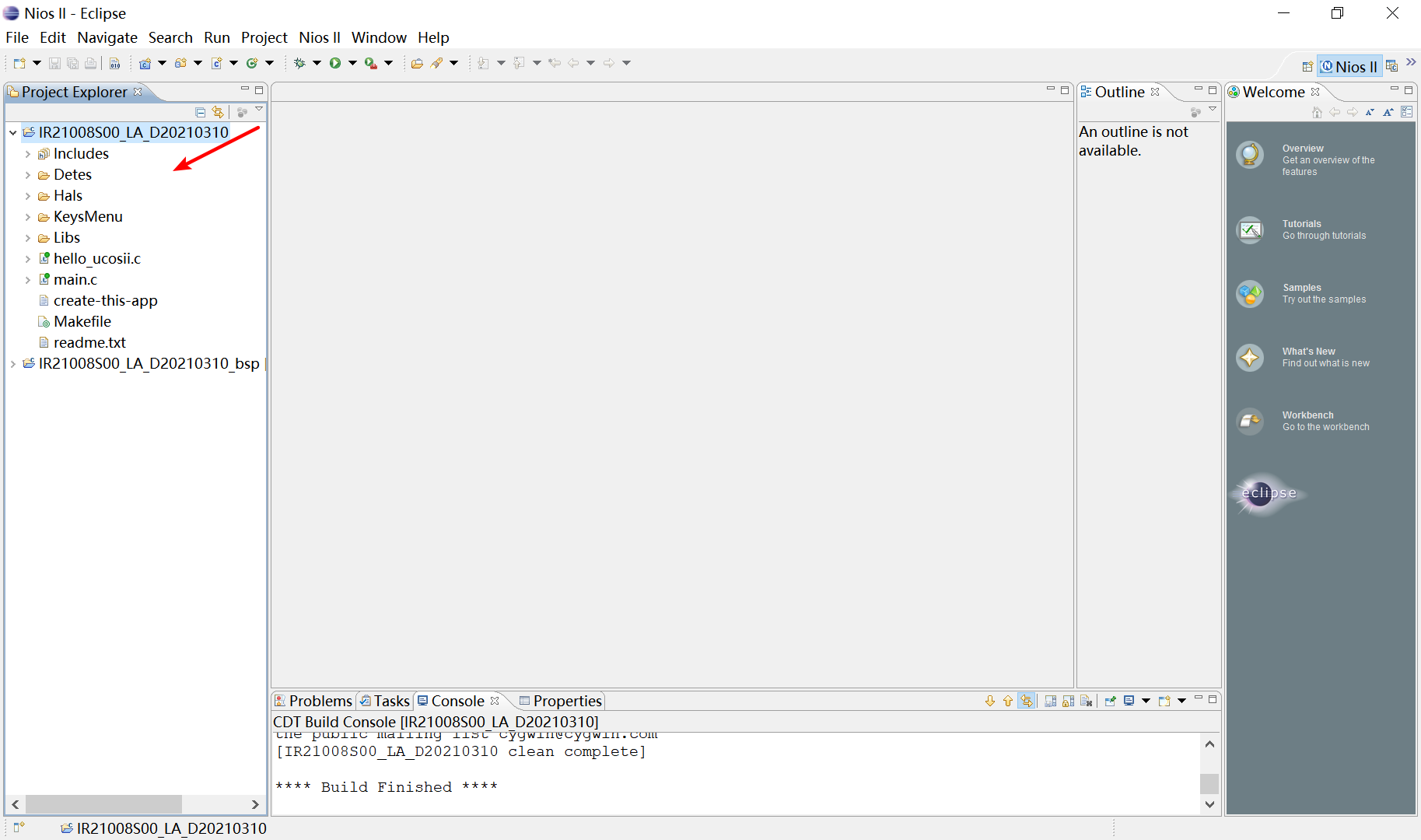
删除hello_ucosii.c文件
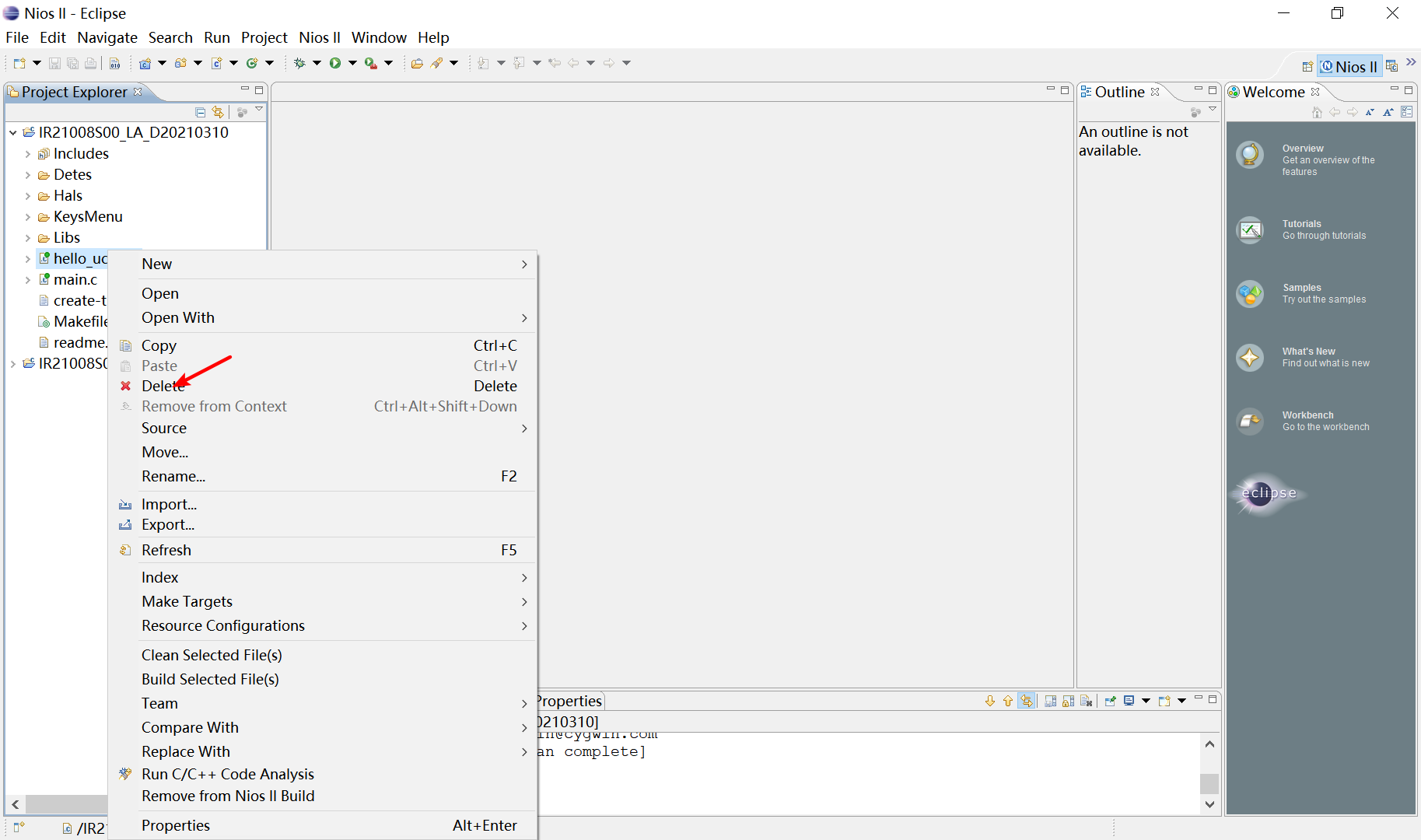
打开makefile,根据提示按F5,右键,勾选Show Line Numbers,显示行号
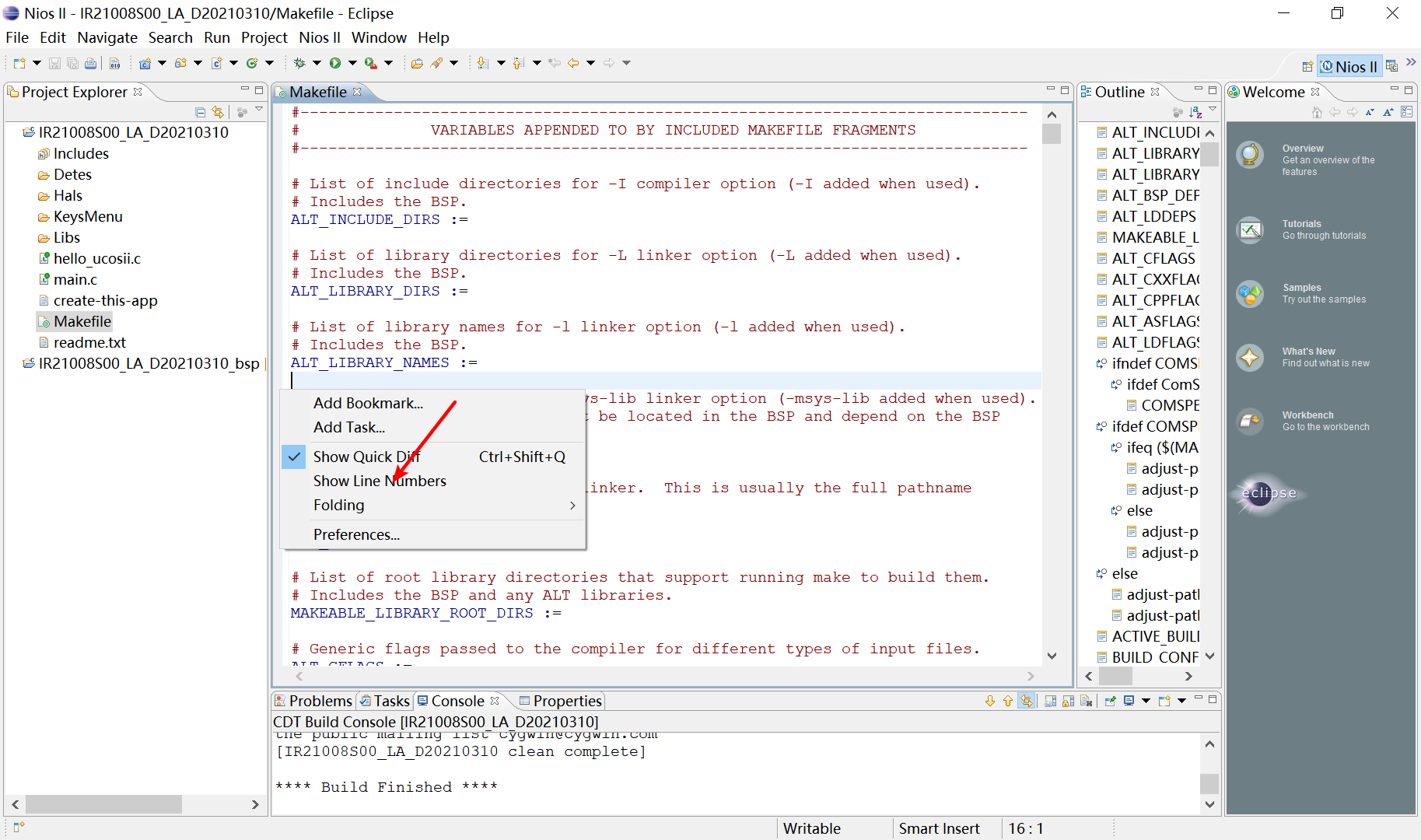
根据makefile.txt,修改Makefile
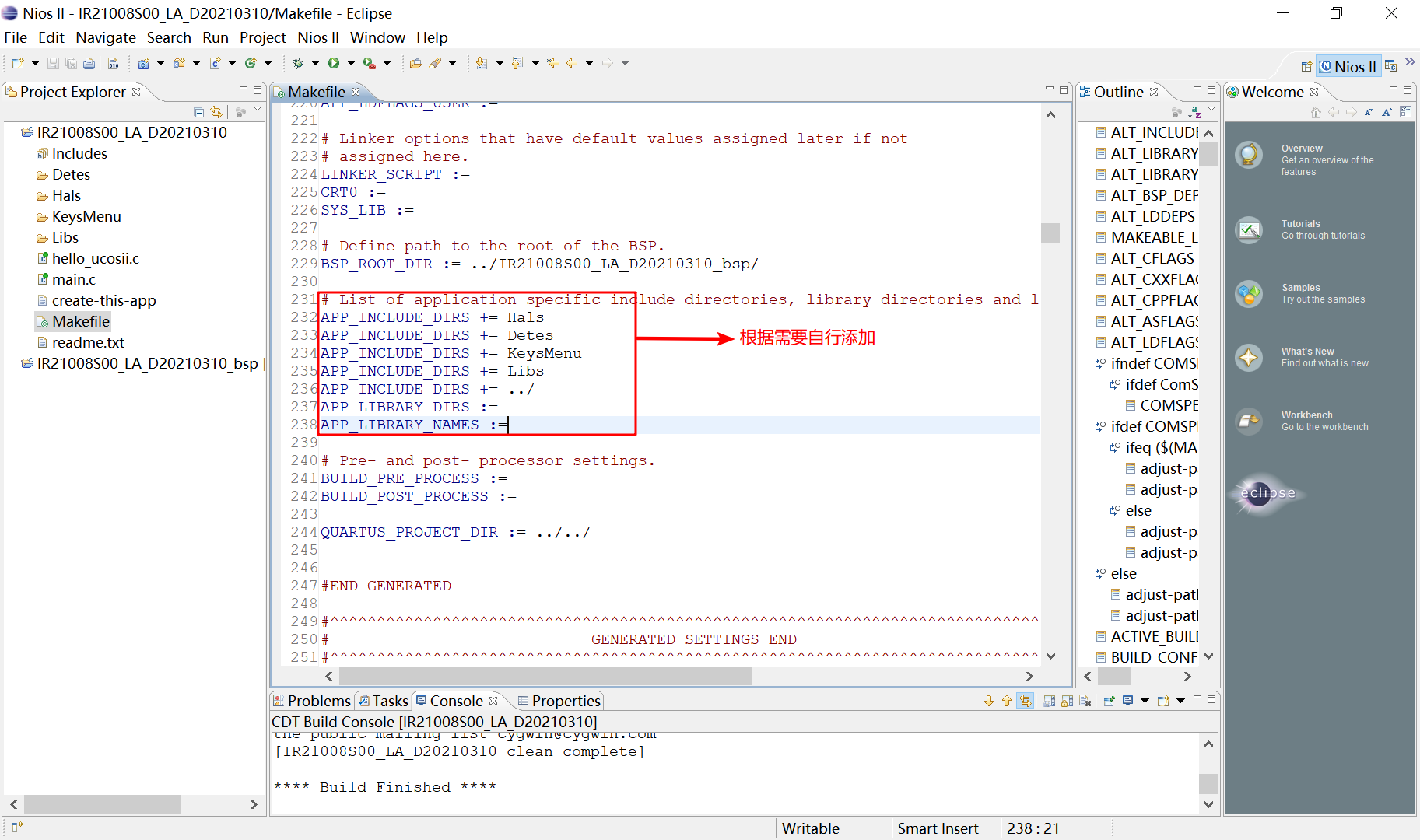
复制 os_cpo_c.c 文件 -> 选择工程文件名_bsp文件夹 -> hal -> src,找到 os_cpu_c.c 文件,右键粘贴,确定覆盖
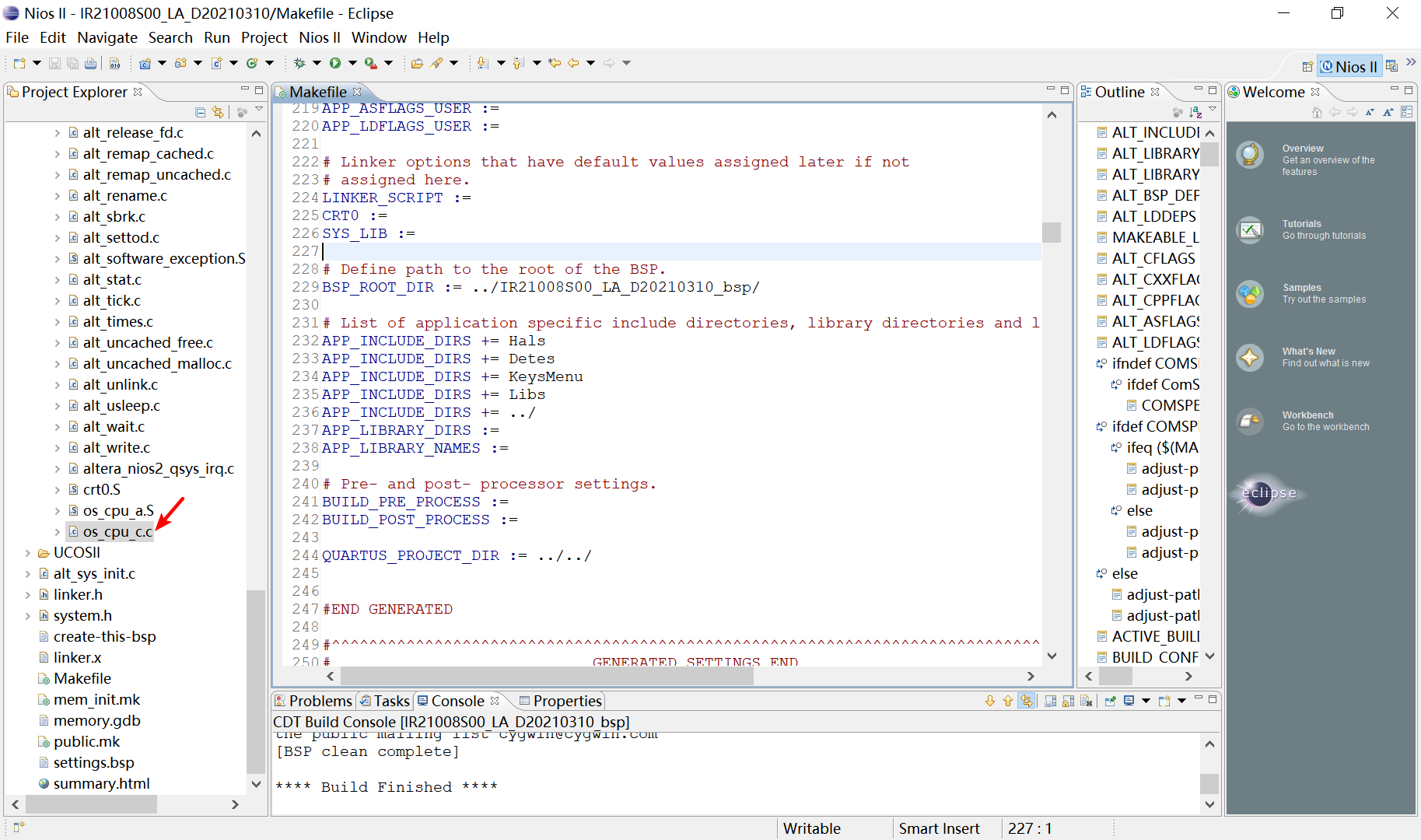
分别右键箭头所指的两个位置,选择最后一项( Properties )
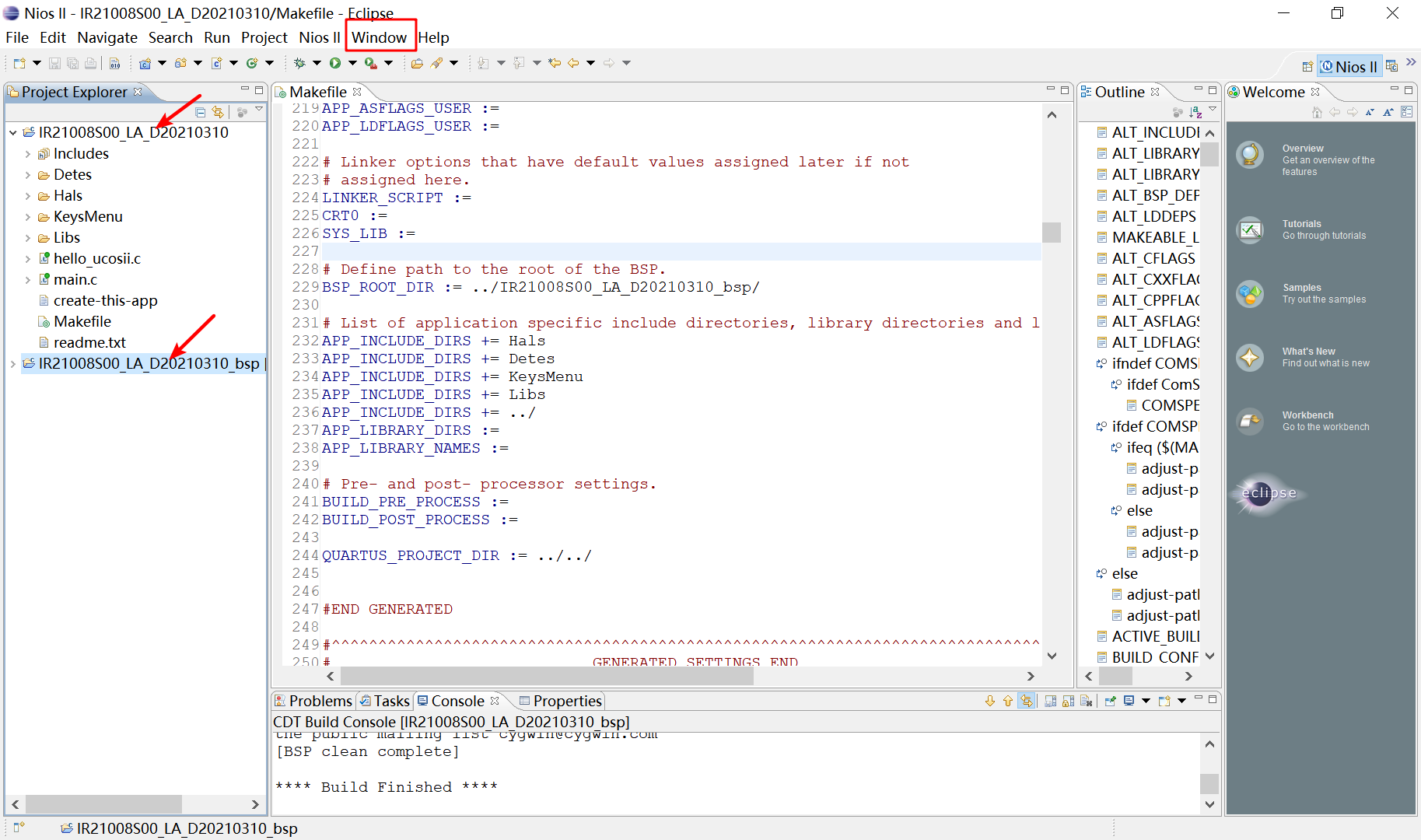
Properties -> c/c++ General -> Indexer -> 如下勾选 -> Apply -> OK
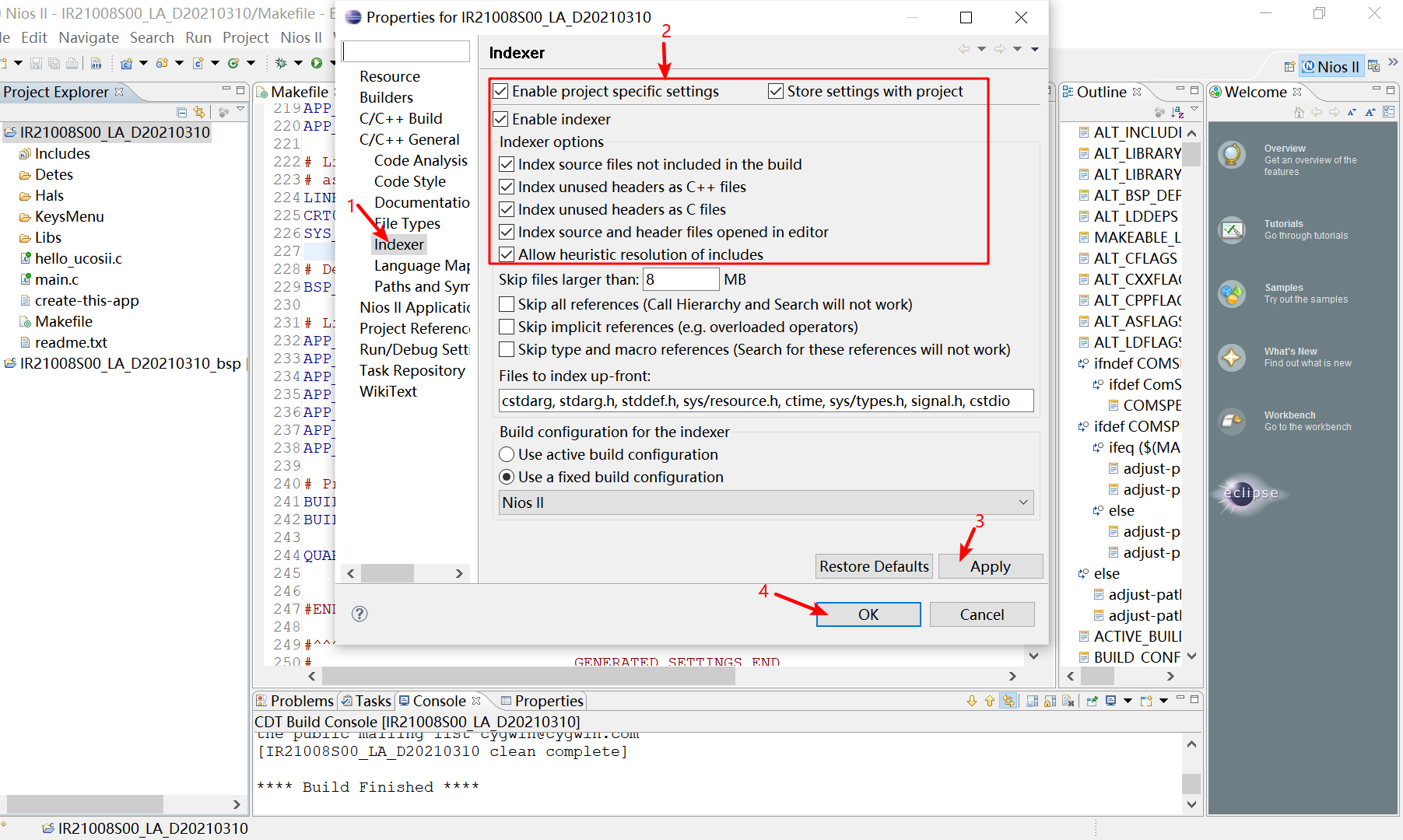
Window -> Preferences -> C/C++ -> Indexer -> 如下勾选 -> Apply -> OK
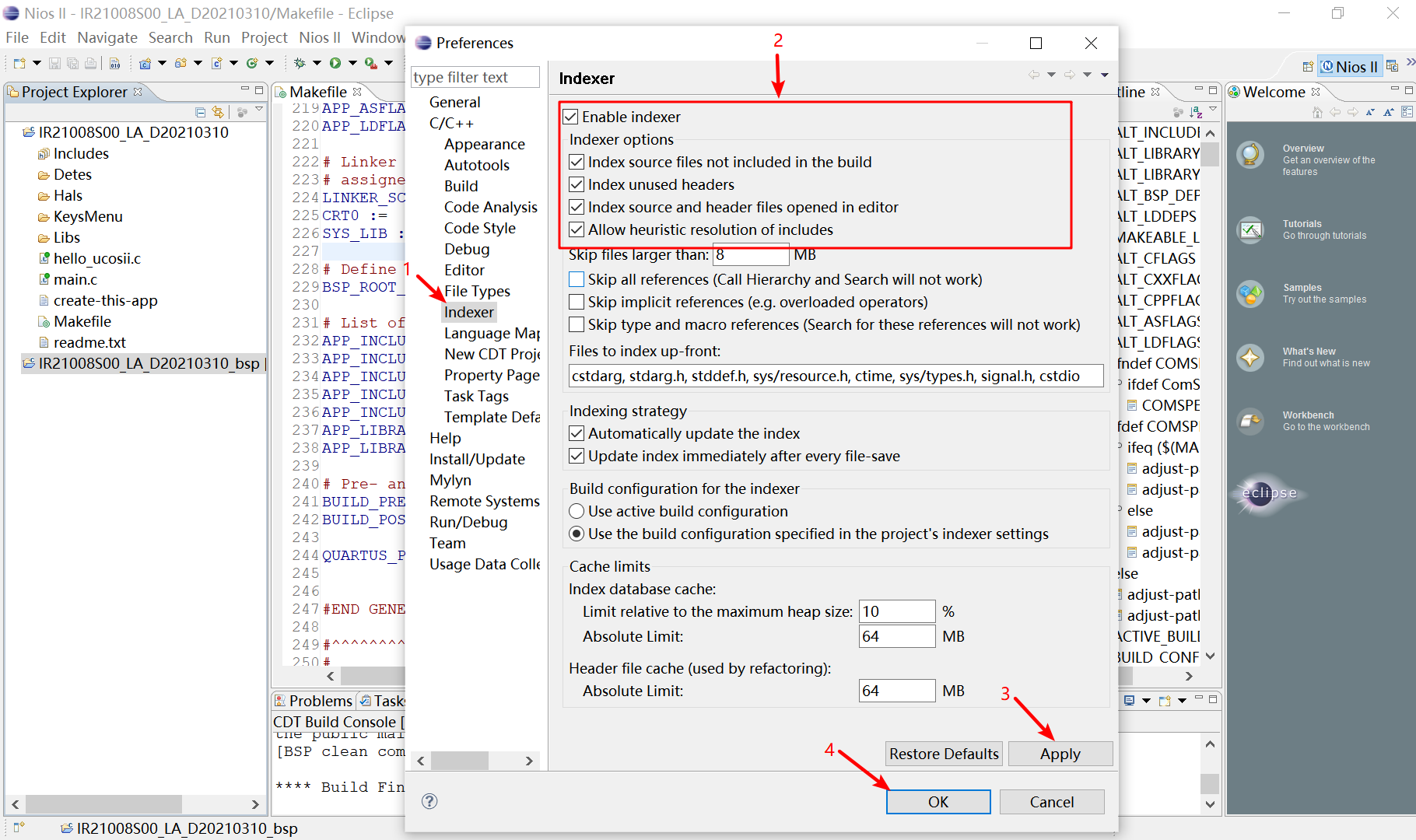
点击Build即可,第一次时间较长
踩坑,中文注释乱码
windows -> Preferences -> Workspace -> Text file encodeing -> Other -> 选择GBK,如果没有之间键入GBK
Apply -> OK 即可 ,在窗口选择EDIT -> Set Encoding -> GBK
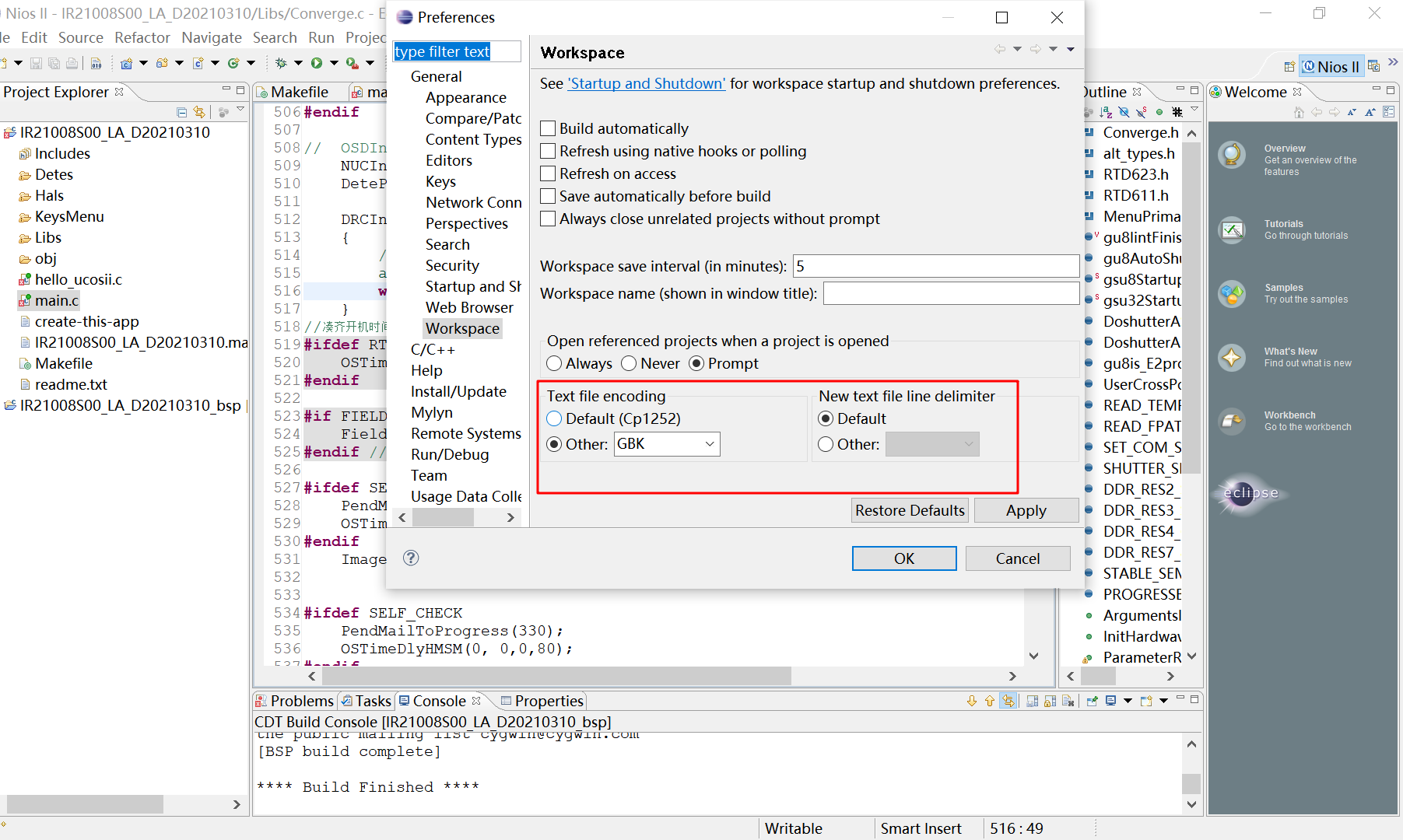
本博客所有文章除特别声明外,均采用 CC BY-NC-SA 4.0 许可协议。转载请注明来自 考拉のblog!
评论